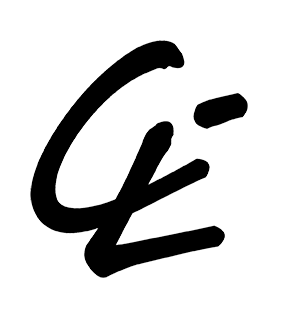Apple and Google show the way with their simple but powerful Bluetooth contact tracing tool. It is now available on iPhones in New Zealand – see:
https://www.tvnz.co.nz/one-news/new-zealand/groundbreaking-bluetooth-contact-tracing-tool-now-available-nz-iphone-users
Unlike with our existing “Digital Diary” which requires QR codes to be loaded, and which is a hassle – frustratingly a number of QR codes simply don’t work – this tool uses Bluetooth pings to automatically locate other nearby users. I discussed this in my 19 May 2020 post – see:
For iPhone set up it’s very straightforward and works seamlessly in the background. Your privacy is also protected (all data stays on your phone unless you agree to release it to the Ministry of Health and only if you test positive for Covid- 19) so in my book it ticks all the boxes. Frankly, there is no reason to not support this amazing feature.
Here’s how to make sure it’s activated:
- Make sure your software is up-to-date – you have iOS 13.7.
- Go to settings and make sure you have “Exposure Notifications” – see bottom of the screen below

3. Click on “Exposure Notifications” and the following screen will come up:
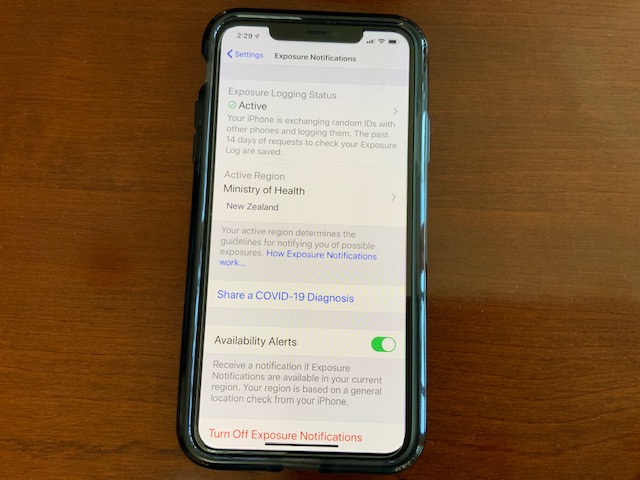
4. Make sure your “Exposure Logging Status” is set at “Active” and that the active region includes “Ministry of Health – New Zealand”.
5. If your iPhone looks like this, it means you are fully set up and you will be given the opportunity of sharing your movements and those you have been in contact with. However, as I say, importantly from a privacy point of view, you only need to share your data if you consent and provided you get a notification from the Ministry of Health that you have contracted the virus.
It’s a great system and Apple and Google deserve a call-out for providing this amazing tool for tackling the virus.